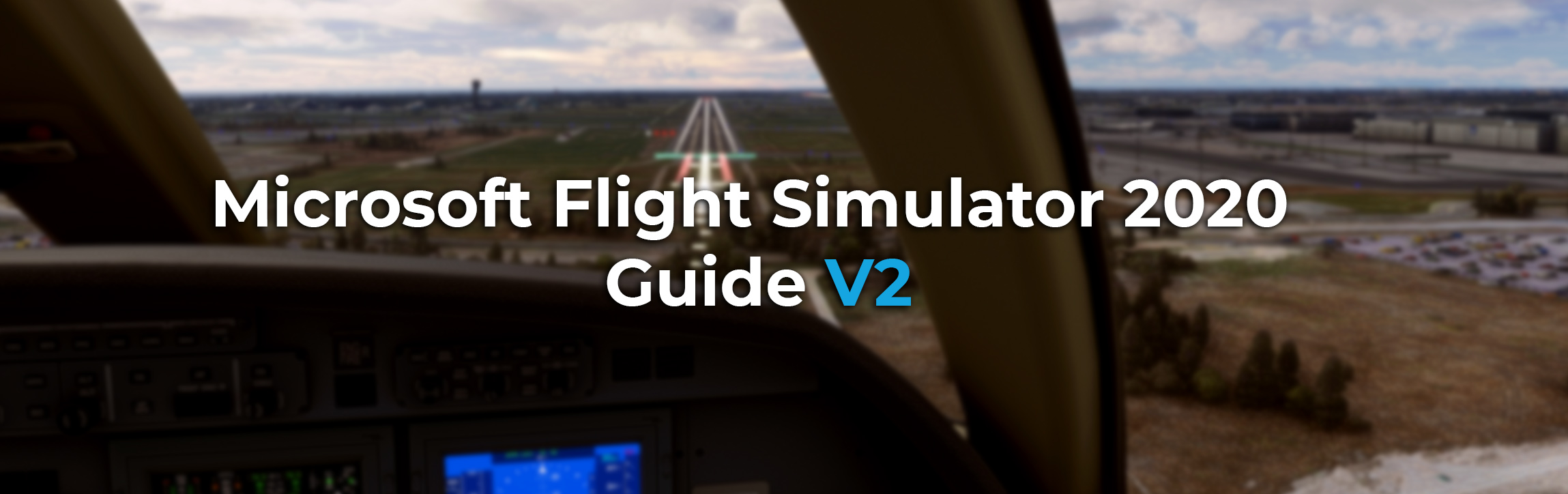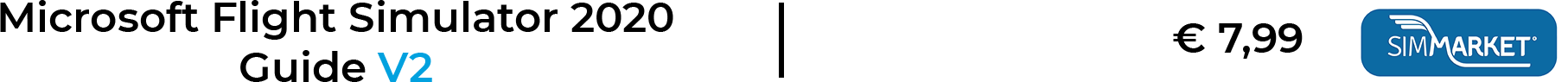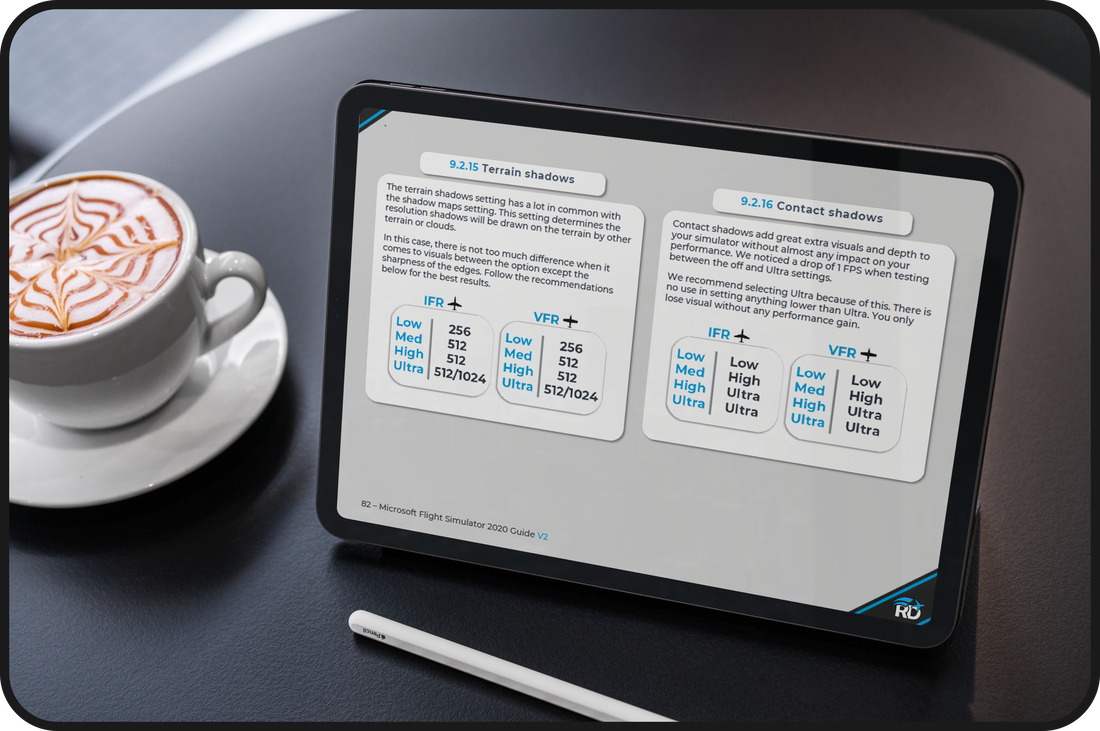X Slider Background Settings
|
Are you having difficulties with the performance of your simulator, or do you want to take the performance and visuals of your simulator to the next level? We have the solution for you!
Our Microsoft Flight Simulator 2020 guide V2 is an 205-page (The longest and most detailed guide ever by RDPresets) Step by step guide to make sure that you get the most out of your simulator when it comes to performance and looking as real as it gets. With brand new chapters for experienced and beginners in the world of flight simulation! We have a vast amount of experience with Microsoft Flight Simulator and all the settings and tricks that make the difference. We explain all of the differences between the simulators you have used before and what to do differently with MSFS 2020. Our team has put an unbelievable amount of work into this new guide to help everybody enjoy their time in the virtual skies. We give you the best possible visuals with excellent performance while flying. Because we looked at every setting and we now know what settings have a significant impact on performance and which settings add a lot to your visuals without having a substantial effect on the performance we can give you great recommendations for all |
different PC spec classes so you can enjoy the brand new and good looking Microsoft Flight Simulator 2020 without worrying about anything.
If you are having problems with performance in Microsoft Flight Simulator 2020 or want to improve your Microsoft Flight Simulator 2020 even more in the areas of performance and visuals, this guide is made for you! Our goal: Spend more time flying and less time tweaking. This guide will help you understand how Microsoft Flight Simulator 2020 really works and get you back in the air, enjoying your simulator in no-time! |
Table of content.
|
|
On the right, you can find the table of content directly taken from the Microsoft Flight Simulator 2020 Guide V2 for you to see everything that is covert.
We have included everything we think somebody using Microsoft Flight Simulator 2020 should know and apply to their simulator to get the best possible results without having to do countless hours of research on how to set up everything. For all the details, you can take a look at the Table of content on the right. |
More info!
|
At RDPresets, we have a lot of experience in the flight simulation world. And with this guide, we share with you everything we have learned about running and setting up your simulator over the years.
The guide will feature lots of things you weren't aware of before or have never thought about to check or change. And your simulator running smoothly instead of being laggy has a significant impact on how much enjoyment you get from your simulator. We have made this guide with our users in mind and kept it as simple to implement as possible. This way, getting the maximum about of performance out of your system is available for everybody and not only for the people with computer skills and years experience in the flight simulation world. |
Reviews.
|
|
Since our beta team, a mix of all very different flight simulator users. From real pilots to users that have just started using a flight simulator, all of them have been testing the Microsoft Flight Simulator 2020 guide V2.0. We asked them to give their opinion as much as possible.
Almost all of the reviews, and comments we got were very positive and we are very happy with that result! all the feedback we got was very helpful and we changed everything so everybody has the best posible experience. You can find some of those reviews of The Microsoft Flight Simulator 2020 guide V2.0 on the left in a slideshow. Do you have an opinion about The Microsoft Flight Simulator 2020 guide V2.0 you want to share with us? We are very happy to hear from you via the contact us page on the website. |