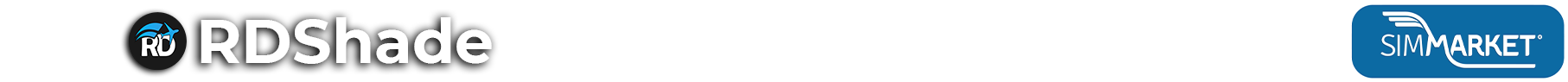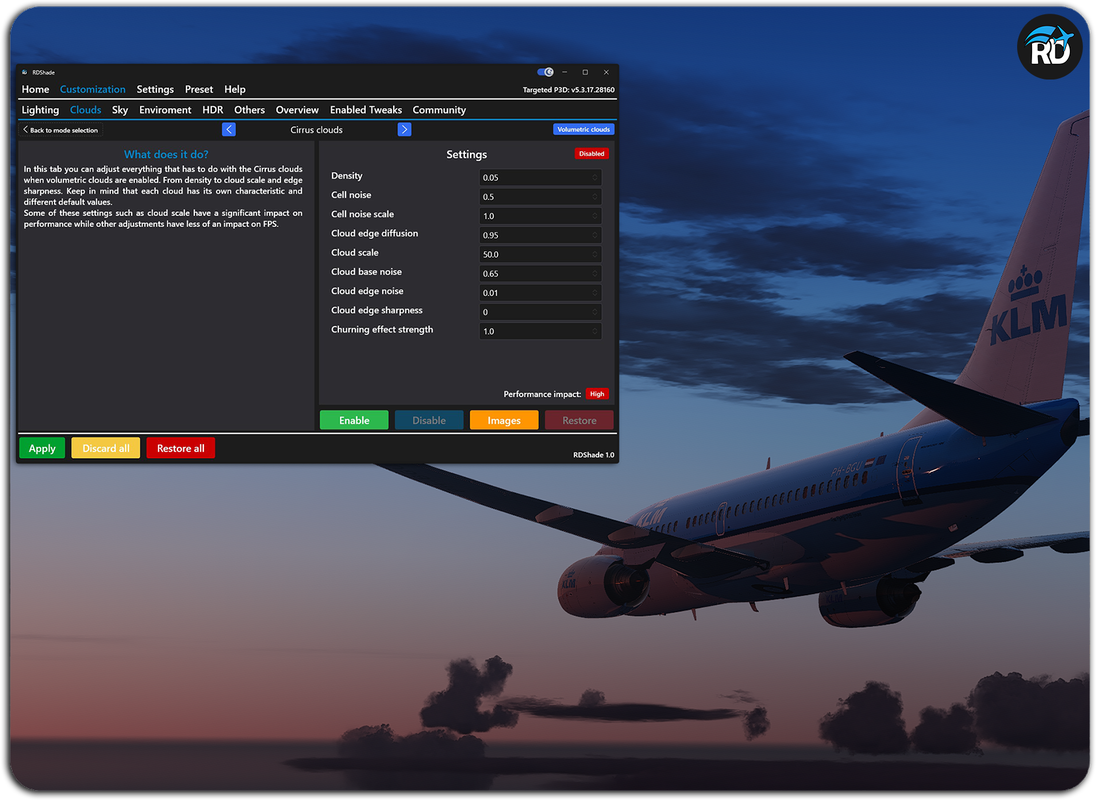|
The ultimate shader and tweaking tool for Prepar3D! Customize your Prepar3D like never before, adjusting countless values to get your simulator to look even more realistic. Creating a preset and adjusting your shaders has never been easier with our live editing capabilities!
Adjust your shaders, colours and tweaks while Prepar3D is running, no need to restart every time you make a change. Create presets and share them with the community! Improve your visuals and performance like never before with RDShade! Take control over your Prepar3D and make it as realistic and beautiful as possible. With our software you can adjust, restore, test everything to do with Prepar3D V4 and V5! Buy your copy of RDShade today or scroll down for even more info! |
|
Make your Prepar3D beautiful!
|
With RDShade we will be giving you all the features you expect from a shader tweaking tool such as adjustment of all lighting components, shadows, environment, and much more. Set any value you want or load in a preset from a community member or your favourite content creator!
But we will also be including lots of awesome new features that have never been seen before. For example, live editing with Prepar3D running as well as countless customization possibilities when it comes to volumetric clouds. With RDShade, our users have started using volumetric clouds even though they never used it before! This because with these adjustments the clouds look much better! |
Live editing & Easy to use!
|
One of the biggest features that RDShade will bring to your Prepar3D is the possibility to adjust the shaders while Prepar3D is running, this way, you will see the results of your changes right away without having to way 10 minutes (Or even more!) for your simulator to stop and start again to see if you like the change or not.
This makes changing presets during a flight or making changes based on what you see in the simulator possible. Live editing also makes preset creation a much simpler and quicker process compared to the way presets were created in the past! |
Tweaks!
A full list of all the tweaks and customization included with RDShade! Adjust each option and set a value that works for you!
Lighting
Clouds Volumetric
|
Cumulus clouds
Sky
Environment
PBR
Others
|